growing to 6' is hard. saving clothes that fit shouldn't be.
Save products from any website to your simplyaboveaverage wishlist or cart.
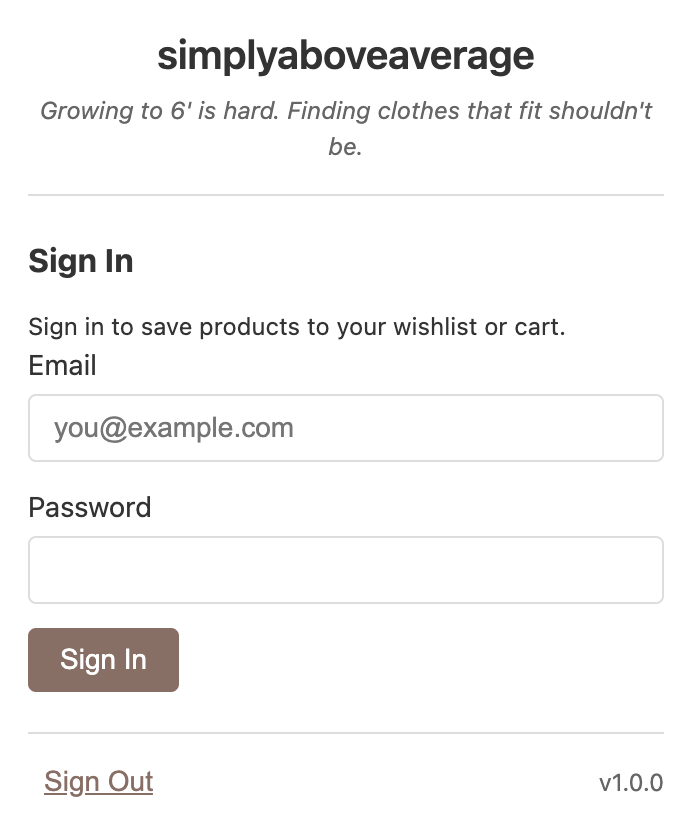
How It Works
Browse Any Store
Shop on any website and find products that fit your needs.
Click the Extension
When you find a product you like, click our extension icon in your browser.
Save to Your Account
Add the product to your wishlist or cart with just one click.
Benefits
Save Products from Anywhere
Find products on any website and save them to your simplyaboveaverage account.
Organize Your Finds
Keep all your favorite products in one place, organized and easy to find.
Compare Options
Save products from different stores to compare prices, styles, and sizes.
Never Lose a Find
Don't lose track of that perfect item you found while browsing.
Test the Extension Locally
How to Install the Extension for Testing
Download the Extension Files
Download Extension Files (.zip)Extract the ZIP File
Extract the downloaded ZIP file to a folder on your computer.
Open Chrome Extensions Page
In Chrome, navigate to
chrome://extensionsor go to Menu → More Tools → Extensions.Enable Developer Mode
Toggle on "Developer mode" in the top-right corner of the Extensions page.
Load Unpacked Extension
Click "Load unpacked" and select the folder where you extracted the extension files.
Test the Extension
The extension should now appear in your Chrome toolbar. Visit any product page and click the extension icon to test it.
Note: This is a development version of the extension for testing purposes. Some features may not work as expected.
Important: When testing locally, you will see network errors during sign-in because the extension is configured to connect to the production API server (simplyaboveaverage.com) which is not available in your local environment. This is expected behavior for testing.

